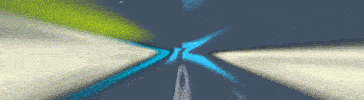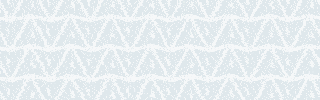Torzon Market Review
Torzon Market has made a real statement since bursting onto the darknet scene in September 2022, wasting no time in attracting a number of big name vendors from around the world and already building up a solid customer base. The market offers physical products such as drugs (these being the most popular offerings), as well as digital products such as software and guides.
Disclaimer: By using Torzon Market for any form of transaction, you may be committing an illegal act in your country. The information provided here is for educational and research purposes and is not intended to promote any illegal activity. Any actions you choose to take are 100% your own responsibility.
Torzon Market key information:
- Torzon Market Link (Primary onion URL):
http://torzon4kv5swfazrziqvel2imhxcckc4otcvopiv5lnxzpqu4v4m5iyd.onion
- Online since: September 12 2022
- Cryptos accepted: Bitcoin (BTC), Monero (XMR)
- Multisig support? No
- Walletless? Yes (optional)
- Vendor bond: $200
- Key features: PGP 2-FA, Escrow, Raffle
- Categories: Drugs, Services, Counterfeits, Fraud, Digital
Registration / login process:
After getting past the captcha screen (which is simple enough), you then need to either login or create a new account. When signing up for a new account, as well as a username and password, you'll be required to provide a 6 digit PIN (used as a means of Two Factor Authentication) and a personal phrase (a security feature to verify the site you're using is the real Torzon Market). You will then receive a mnemonic code in case you need to recover from account in future due to a forgotten password. This code is also needed if you wish to reset your password or PIN, so don't lose it!
After entering your username, password and the captcha at the login screen, you'll be asked to provide your 6 digit PIN as a method of 2FA. Your personal phrase will also be shown. If you have PGP 2FA activated, you'll be asked for this also. It's clear the Torzon Market team aren't messing about when it comes to account security.
Upon login, the landing page bears some resemblence to a number of other markets from the past and present, such as Tor2Door and Cartel Marketplace. Spend a little time with it however, and you'll see there's plenty of things which sets Torzon apart from those.

Torzon Market Rules:
Prostitution, CP and murder services are not permitted. Neither are weapons. Dealing outside of the market through platforms such as Telegram, Signal etc. is also not permitted, a standard rule for all markets to prevent vendor scamming. Pretty standard darknet market rules.
New vendors can join the market by paying a $200 bond, although waivers are offered to established vendors. All purchases are subject to a 14 day escrow time, with no Finalize Early (FE) option offered. Whilst this is a positive from a buyer perspective, it may deter some large established vendors from coming on board, many of whom insist on FE. Time will tell whether the market decides to add this.
Searching for products:
Unlike most markets, the initial landing page doesn't contain any featured products, categories or a search box, instead opting to focus on news and a list of the top vendors. Therefore to start hunting for your desired product, you must first click the 'Market' option from the header. From here, you can either search for a product by selecting a category from the left hand side, or narrow things down by using the search options menu. You have the option to filter by shipping location, category and price range, or alternative search for a vendor by name. Not the most comprehensive selection of search filters we've seen, but should be sufficient to meet most people's needs.

Results are displayed in a grid format which shows a brief product description, vendor name, price, (in the local currency you've specified in your profile settings) shipping to/from locations, a photo, and star rating of vendor / product. Pretty much everything you'd need to know. Very well designed and user friendly in this regard.
Product information:
Each product listing features a detailed description of the product and a photo, plus details about shipping options, price etc. You can also see details about the vendor including their average review score and last login time. Naturally you wouldn't want to order anything from a vendor who hasn't logged in for weeks! Feedback received from other buyers is also available at the bottom of the page to help inform your purchasing decision. A simple and clean design that avoids being overly cluttered.

You can view more detailed information about a specific vendor by clicking on their name at the top left of the listing. Here you can view feedback from across their entire product range. For some vendors, feedback is also shown from markets they currently or have previously vended on, including large markets such as ASAP, Dark0de Reborn, Archetyp and White House Market, to name just a few. Vendors can also be added to favorites to you easily find them again from your favorites menu without the need for searching.
To see details of the feedback left against a vendor's reviews, simply select 'Reviews' from the menu on the left. The only downside here is that it doesn't tell you which specific product the review relates to, so the only way to tell is in the individual product page.
Making a purchase:
Found a product you want to purchase? Since Torzon Market doesn't offer walletless / direct pay, the first thing you will need to do is deposit funds to your market wallet (see 'Wallet' in the header). Bitcoin and Monero are both supported. Monero is fast, has lower transaction fees and is the safest, so we always recommend this. Due to crypto fluctuation, when depositing, we advise always sending a few percent more than you need. Don't forget to factor in shipping costs.
Before making a cryptocurrency deposit, be sure you're not on a phishing site (check your onion link against those listed on Torhoo), then send funds to the wallet address provided in the wallet section of your account.
Bitcoin deposits will register after 1 confirmation, with Monero deposits requiring 10 confirmations. Once this required number is reached, you can proceed with a purchase. Select the item you want from the relevant product page, choose a shipping option, then click Order. It is possible to have more than one item in your cart at a time, even if they are from multiple vendors.
Once you've added everything you wish to purchase to the cart, you will be prompted to provide your address, alongside any other notes, as well as choosing which crypto you wish to pay in. For security reasons, it is strongly recommend that you always encrypt messages yourself rather than relying on the auto-encrypt function. Don't put your personal details in the hands of a darknet market, however good their security practices may seem on the surface. If you're not yet familar with PGP encryption, we have a detailed guide on how to use PGP.
Once confirmed and submitted, any outstanding orders will show in the 'My Order' section of the header. When the vendor accepts, ships or cancels the order, it will be displayed here and you will receive a notication accordingly. Once your order has arrived, you can then mark it as received and leave feedback for the buyer. In the event of an issue, you can opt to extend the auto-finalize timer, or you can raise a dispute which will then be reviewed by market staff. We always recommend messaging a vendor first before disputing any order however. The vast majority of vendors will try their best to resolve the situation with you in the first instance.
Account Types:
Torzon Market can be used by any buyer for free, however it does offer some paid account options which come with additional benefits:
Raffle:
Anyone buyer can participate in the market raffle by purchasing a ticket and winning the entire pot for $1.50 per ticket. Basic Plus and Premium Users also receive one free ticket per day. The winning pool is accumulated partly from the items sold, raffle tickets, and paid account upgrades, so has the potential to become very large. Torzon Market is not the first market to offer a raffle / lottery system (Cartel Marketplace offered the Pinata raffle in the past), but it's one of the very few currently offering this.
Conclusions on Torzon Market:
Positives:
Clean and easy to navigate interface
Support for Bitcoin and Monero
Lots of security features to protect user accounts against phishing
Negatives:
No walletless / direct pay [ADDED MAY 2023]
Private mirrors are only given out to paying premium customers requiring a monthly subscription [ROTATING MIRRORS NOW AVAILABLE FOR ALL]
Some icons are not displayed properly when using 'safest' setting within Tor browser
Torzon Market has been created by a team who evidently have good knowledge about what it takes to make a good darknet marketplace. The interface is clean and user friendly, and there is a good selection of features on offer. Add to that a selection of security features designed to protect users, and it's clear this is no fly by night market. We believe Torzon has all the ingredients required to one day become one of the largest darknet marketplaces and it's clear the team behind it have this ambition in mind judging by the effort that has gone into its ongoing development.